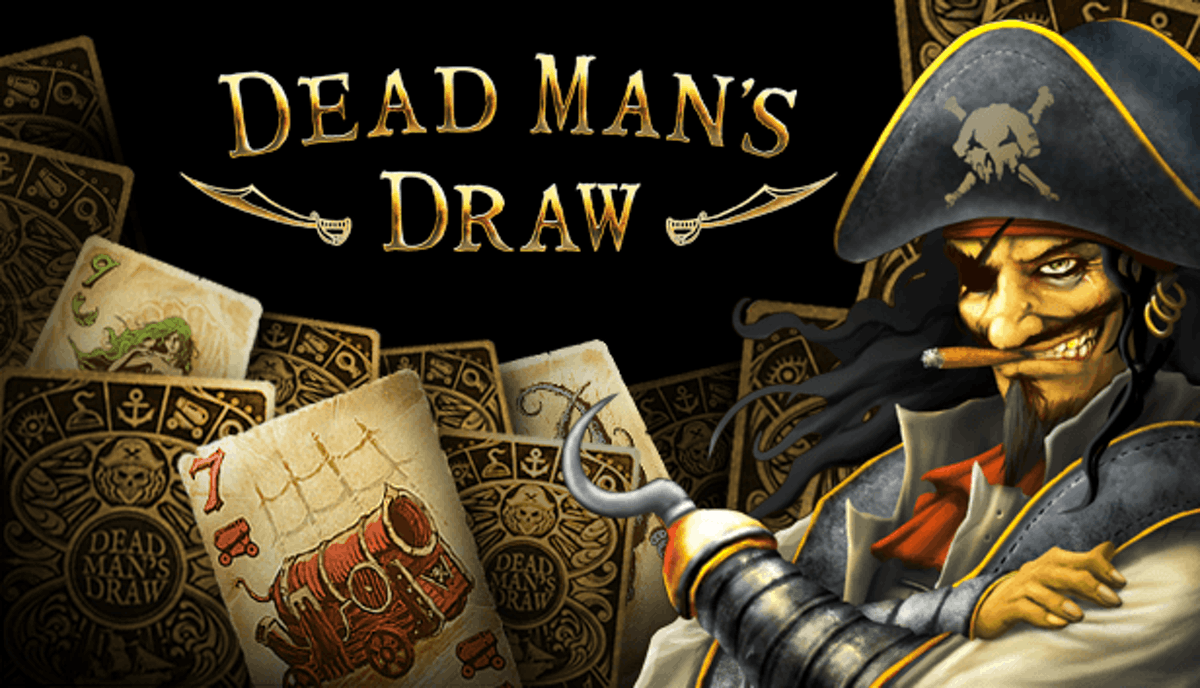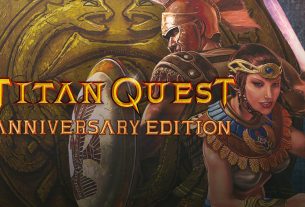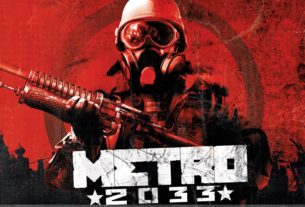In order to get Steam key for Dead Man’s Draw, you need to own one of the following Stardock’s games:
- Sins of a Solar Empire: Rebellion
- Ashes of the Singularity: Escalation
- Galactic Civilizations III
- Offworld Trading Company
- Star Control: Origins
How to get the game:
-
Option 1
- Start any of these games (this 5 listed above) and the Stardock game launcher opens
- Look for a Free Game button which will open a page on the Stardock website https://prnt.sc/qwct6j
- Login with Steam, add your email, verify it
- Get your Steam key for the game
-
Option 2 (skip the game install)
- Go to https://www.stardock.com/ and login with your Steam account. Enter your email, validate it.
- Go to https://www.stardock.com/games/promotions?providerappid=<appid>&promoid=freedmd&providertypeid=2&providerid=<steamid>
Replace <steamid> with your steamID64 (you can use https://steamidfinder.com/ for example)
Replace <appid> with one of the app ids from the list:- Sins of a Solar Empire: Rebellion 204880
- Ashes of the Singularity: Escalation 507490
- Galactic Civilizations III 226860
- Offworld Trading Company 271240
- Star Control: Origins 271260
- Get your Steam key for the game, validate your email again
Thanks to Lilly for this “how to get the game” description!
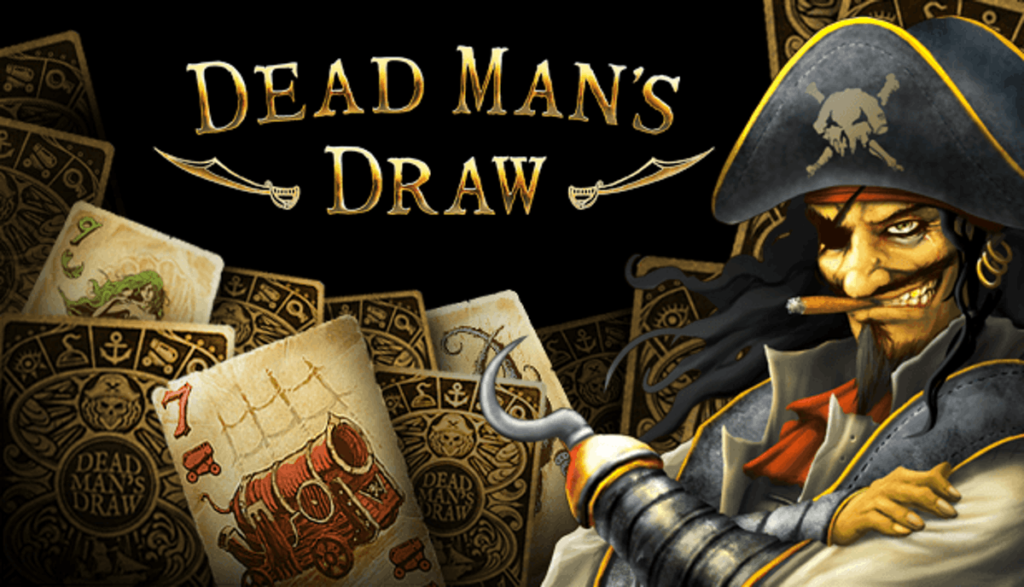
About this game
The critically acclaimed card game is now available on PC! Dead Man’s Draw is a simple and strategic game of luck and skill that boils down strategy gameplay into a single, tense decision: to play it safe or risk everything in pursuit of killer combos and boundless treasure.
Key Features
- Risk vs reward gameplay – Simple and strategic card game puts everything on the line for a single, tense decision
- Create killer combos – Clever use of each card’s special power is key to victory
- Dozens of tournaments – Unique rules add hours of new twists to gameplay
- Eighteen game-changing traits – Customize your gameplay with special powers
- Beautiful art without hardware requirements – Enjoy top-tier presentation and intricately detailed graphics without needing an expensive machine